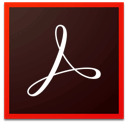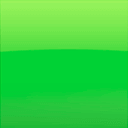
gVim
- Category: Productivity
- Platform: Windows
www.filewikia.com is not an official representative or the developer of this app. Copyrighted materials belong to their respective owners.
Sponsored links
Sponsored links
gVim overview
gVim is a Productivity program. You can open it on Windows. gVim for Windows can be found on respective stores.
gVim is mainly used for working with .A files. Other gVim supported file formats besides .A are .ASM, .BSH, .C, .CFG, .CGI, .CONF, .CPP, .CSH, .DXL, .EXW, .GVIMRC, .H, .HS, .JAVA, .LDF, .LHS, .M, .MD, .ML, .MXML, .PHP, .PROPERTIES, .RPY, .RST, .S, .S2ML, .SH, .SQL, .SWP, .TEX, .TXT, .UTF8, .VIMRC, .YAML, .J, .JAV, .MARKDOWN, .PHP3, .PHP4, .PHP5.
There are two ways of opening .A files with gVim:
- By double-clicking on .A file (or any other file of supported format) with left click mouse button. If you have installed gVim on your Windows, the file will open successfully.
- By opening .A through the gVim menu. To open the menu, launch gVim, find the menu button and follow the instructions.
Other file extensions used by gVim
Sponsored links
Sponsored links
More info:
This link follow to webpage, where you will find links to official sources of gVim. If you are Windows user, then just click to button below and go to the page with link. Please note that this app may ask for permissions when installed.
Sponsored links
Sponsored links