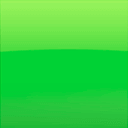.APE File Extension
- File Type: AVS Plugin Effects File
- Developer: Nullsoft
- Category: Plugin Files
- Format: N/A
- Rating:
What is a .APE file?
.APE is a Plugin Files extension made by Nullsoft. You can launch .APE files on Android, Linux, Mac, and Windows.
How to make a .APE file?
To create .APE files, you have to use Monkey's Audio or any other software indicated below. Software for Android, Linux, Mac, and Windows can be downloaded from official stores. .APE file creator download is also available on its official web page. To learn more about .APE file opener and its alternatives, visit the program official web page.
How to open .APE files?
To launch .APE file on your platform, use .APE file opener by Nullsoft or another soft indicated below. After the installation of the .APE file viewer, you will be able to open all .APE files.
Programs that open .APE files
-
Monkey's Audio
-
NCH WavePad
-
SoftRM Ape Ripper
-
JMAC
-
AIMP
-
![]() Audials One Utility
Audials One Utility -
![]() Adobe Audition CC 2019 Audio
Adobe Audition CC 2019 Audio -
FMJ-Software Awave Studio Audio
-
![]() DT Soft Daemon Tools Utility
DT Soft Daemon Tools Utility -
![]() Foobar2000 Audio
Foobar2000 Audio -
![]() Lightning UK! ImgBurn Utility
Lightning UK! ImgBurn Utility -
![]() Kodi Video
Kodi Video -
![]() JRiver Media Center Audio
JRiver Media Center Audio -
![]() MPlayer Video
MPlayer Video -
![]() PowerISO Utility
PowerISO Utility -
![]() NCH Switch Audio
NCH Switch Audio -
![]() ShedWorx Smart Converter Utility
ShedWorx Smart Converter Utility -
![]() Aiseesoft Video Converter Ultimate Utility
Aiseesoft Video Converter Ultimate Utility -
![]() Wondershare Filmora Video
Wondershare Filmora Video -
![]() Xilisoft Video Converter Ultimate Utility
Xilisoft Video Converter Ultimate Utility -
![]() Nullsoft Winamp with the in_snsf plug-in Audio
Nullsoft Winamp with the in_snsf plug-in Audio -
![]() WinMount International WinMount Utility
WinMount International WinMount Utility
-
NCH WavePad
-
JMAC
-
Max
-
![]() Adobe Audition CC 2019 Audio
Adobe Audition CC 2019 Audio -
![]() Cog Audio
Cog Audio -
![]() DT Soft Daemon Tools Utility
DT Soft Daemon Tools Utility -
![]() Kodi Video
Kodi Video -
![]() Macgo Mac Media Player Video
Macgo Mac Media Player Video -
![]() JRiver Media Center Audio
JRiver Media Center Audio -
![]() MPlayer Video
MPlayer Video -
![]() NCH Switch Audio
NCH Switch Audio -
![]() Wondershare Filmora Video
Wondershare Filmora Video -
![]() Xilisoft Video Converter Ultimate Utility
Xilisoft Video Converter Ultimate Utility -
![]() Nullsoft Winamp with the in_snsf plug-in Audio
Nullsoft Winamp with the in_snsf plug-in Audio
-
Monkey's Audio
-
NCH WavePad
-
SoftRM Ape Ripper
-
JMAC
-
AIMP
-
![]() Audials One Utility
Audials One Utility -
![]() Adobe Audition CC 2019 Audio
Adobe Audition CC 2019 Audio -
FMJ-Software Awave Studio Audio
-
![]() DT Soft Daemon Tools Utility
DT Soft Daemon Tools Utility -
![]() Foobar2000 Audio
Foobar2000 Audio -
![]() Lightning UK! ImgBurn Utility
Lightning UK! ImgBurn Utility -
![]() Kodi Video
Kodi Video -
![]() JRiver Media Center Audio
JRiver Media Center Audio -
![]() MPlayer Video
MPlayer Video -
![]() PowerISO Utility
PowerISO Utility -
![]() NCH Switch Audio
NCH Switch Audio -
![]() ShedWorx Smart Converter Utility
ShedWorx Smart Converter Utility -
![]() Aiseesoft Video Converter Ultimate Utility
Aiseesoft Video Converter Ultimate Utility -
![]() Wondershare Filmora Video
Wondershare Filmora Video -
![]() Xilisoft Video Converter Ultimate Utility
Xilisoft Video Converter Ultimate Utility -
![]() Nullsoft Winamp with the in_snsf plug-in Audio
Nullsoft Winamp with the in_snsf plug-in Audio -
![]() WinMount International WinMount Utility
WinMount International WinMount Utility
-
NCH WavePad
-
JMAC
-
Max
-
![]() Adobe Audition CC 2019 Audio
Adobe Audition CC 2019 Audio -
![]() Cog Audio
Cog Audio -
![]() DT Soft Daemon Tools Utility
DT Soft Daemon Tools Utility -
![]() Kodi Video
Kodi Video -
![]() Macgo Mac Media Player Video
Macgo Mac Media Player Video -
![]() JRiver Media Center Audio
JRiver Media Center Audio -
![]() MPlayer Video
MPlayer Video -
![]() NCH Switch Audio
NCH Switch Audio -
![]() Wondershare Filmora Video
Wondershare Filmora Video -
![]() Xilisoft Video Converter Ultimate Utility
Xilisoft Video Converter Ultimate Utility -
![]() Nullsoft Winamp with the in_snsf plug-in Audio
Nullsoft Winamp with the in_snsf plug-in Audio
-
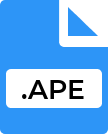
- File Type 1: Monkey's Audio Lossless Audio File File
- Developer: Monkey's Audio
- Category: Audio Files
- Format: Binary
- Rating:
What is a .APE file?
.APE is an Audio Files extension of a Binary format created by Monkey's Audio. You can launch .APE files on Android, Linux, Mac, and Windows.
How to make a .APE file?
To create .APE files, you have to use NCH WavePad or any other program indicated below. Programs for Android, Linux, Mac, and Windows can be downloaded from official stores. .APE file creator download is also available on its official web page. To learn more about .APE file launcher and its alternatives, visit the program official web site.
How to open .APE files?
You must have one of the programs that can open .APE files. Once you download and install the .APE file viewer, you will be able to open all .APE files.